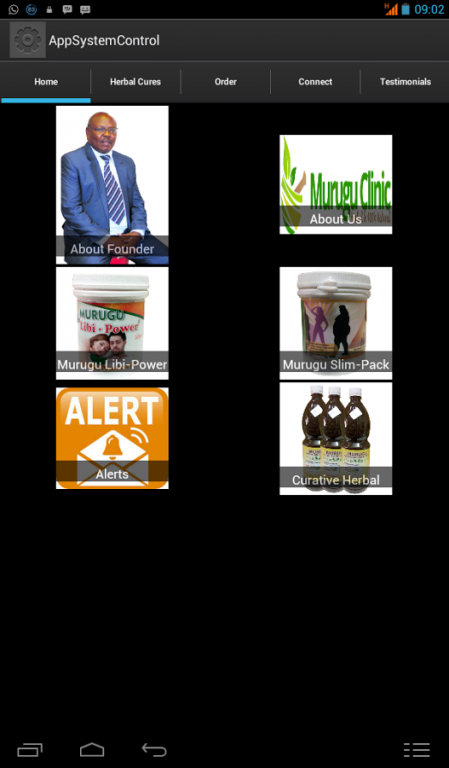Murugu Herbal Clinic App 1.0
Free Version
Publisher Description
Murugu Natural & Nutritional Clinic has been in existence for the past 11 years having started in Nakuru town as a cottage therapist provider with locally sourced products. We have extended to other towns meeting the needs of desperate patients suffering from the so called chronic diseases. We have made it our objective to research and get answers to chronic diseases and can now boldly say that we can provide answers to 95% of the known chronic diseases. Our database has over 50,000 cases which have been presented to our clinics when desperate but have received treatment and have walked free with the hope of living tomorrow.
Our researchers are always working to improve on our drugs to reduce the said time frame the drug takes to cure. this time frame is built up from long consultation and observation of over 200 ailments.
Our Mission
To ensure the population is healthy and their life enjoyable to the fullest.
Our Vision
To be the best natural health care provider in the region.
About Murugu Herbal Clinic App
Murugu Herbal Clinic App is a free app for Android published in the Health & Nutrition list of apps, part of Home & Hobby.
The company that develops Murugu Herbal Clinic App is Content Creators Centre. The latest version released by its developer is 1.0.
To install Murugu Herbal Clinic App on your Android device, just click the green Continue To App button above to start the installation process. The app is listed on our website since 2016-08-30 and was downloaded 14 times. We have already checked if the download link is safe, however for your own protection we recommend that you scan the downloaded app with your antivirus. Your antivirus may detect the Murugu Herbal Clinic App as malware as malware if the download link to com.concrecent.muruguherbalandnutritionalclinics is broken.
How to install Murugu Herbal Clinic App on your Android device:
- Click on the Continue To App button on our website. This will redirect you to Google Play.
- Once the Murugu Herbal Clinic App is shown in the Google Play listing of your Android device, you can start its download and installation. Tap on the Install button located below the search bar and to the right of the app icon.
- A pop-up window with the permissions required by Murugu Herbal Clinic App will be shown. Click on Accept to continue the process.
- Murugu Herbal Clinic App will be downloaded onto your device, displaying a progress. Once the download completes, the installation will start and you'll get a notification after the installation is finished.